Google Lens to allow handwritten notes to be copied from phone to computer
By MYBRANDBOOK
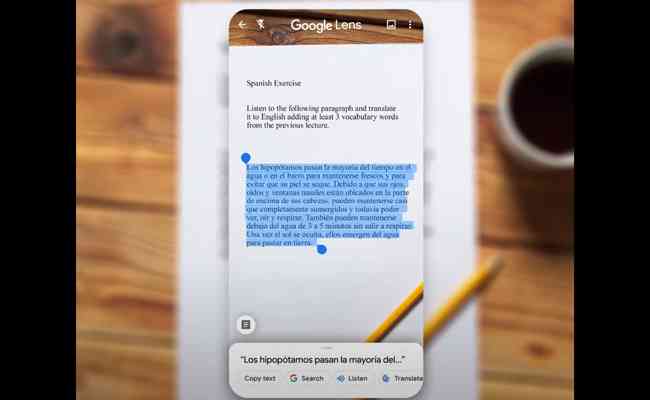
Google is now rolling out a new feature Google Lens that would allow users to copy handwritten texts from phone to computer, but only readable and neat handwrites will be able to use this feature.
This feature is applicable only for its Android and iOS users. To avail the feature, one should have the updated Google Lens app or the Google App on iOS, where the Google Lens is available on the search bar. Android users can also use Google Chrome to access Lens. The user should be logged to their Google accounts on all the devices. For instance, if users are connecting their phone to the computer, to transfer the handwritten notes, both the phone and computer should have the user logged in.
For instance, if users have a few notes written on a piece of paper, just open Google Lens and point the camera at the handwritten text. When the camera detects the text, one needs to highlight it on the phone screen and select the option "copy to computer" to paste it on another signed-in device with Chrome.
This is the easiest way to copy something from their phone to a laptop without having to type the entire thing. This tool could be more useful for college students, also for working professionals as well.
Having neat and readable handwriting is very important for people who want to use this tool. If the handwriting is bad, even Google will not be able to copy the stuff without typos.
Apart from the text to computer feature, Google Lens got another feature that would allow users to learn new words and how to pronounce them. One can highlight the words that are difficult to pronounce using the Lens and tap the Listen button to hear the pronunciation. Google Lens has Spanish, Chinese, and more than 100 other languages in store.
Another important feature that Google rolled out will allow users to learn new phases. If user comes across a word that they don’t understand, Google Lens can help them understand it. With in line Google Search results, they can also select phrases that user understands to learn more. Google Lens is available in the Google app for iPhone users and the Google Lens app for Android users.


Nazara and ONDC set to transform in-game monetization with ‘
Nazara Technologies has teamed up with the Open Network for Digital Comme...

Jio Platforms and NICSI to offer cloud services to government
In a collaborative initiative, the National Informatics Centre Services In...

BSNL awards ₹5,000 Cr Project to RVNL-Led Consortium
A syndicate led by Rail Vikas Nigam Limited (abbreviated as RVNL), along wi...

Pinterest tracks users without consent, alleges complaint
A recent complaint alleges that Pinterest, the popular image-sharing platf...


ICONS OF INDIA : SOM SATSANGI
With more than three decades in the IT Sector, Som is responsible for ...

ICONS OF INDIA : SANJAY GUPTA
Sanjay Gupta is the Country Head and Vice President of Google India an...

Icons Of India : MUKESH D. AMBANI
Mukesh Dhirubhai Ambani is an Indian businessman and the chairman and ...


GeM - Government e Marketplace
GeM is to facilitate the procurement of goods and services by various ...

STPI - Software Technology Parks of India
STPI promotes and facilitates the growth of the IT and ITES industry i...

EESL - Energy Efficiency Services Limited
EESL is uniquely positioned in India’s energy sector to address ener...

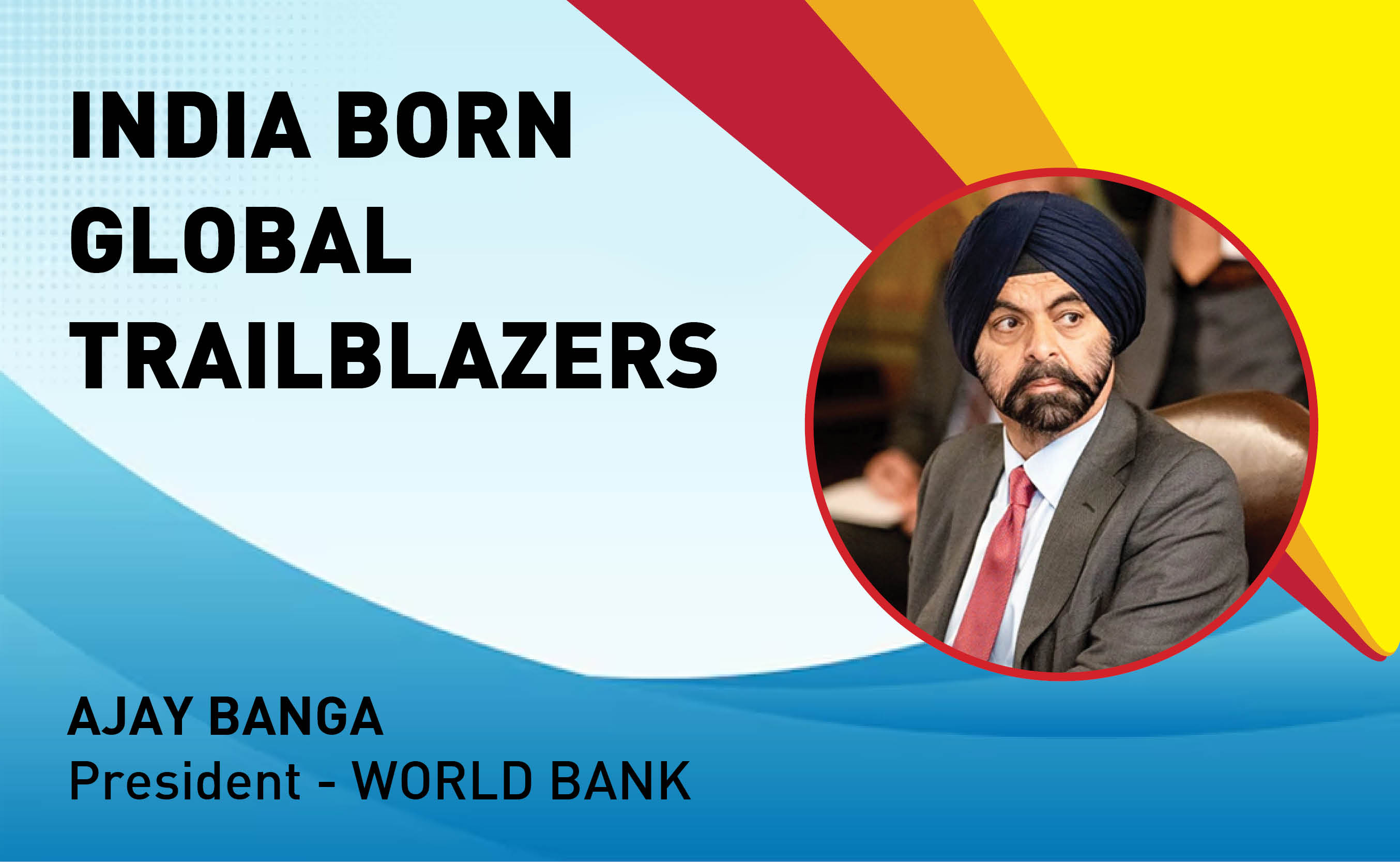
Indian Tech Talent Excelling The Tech World - AJAY BANGA, President - World Bank
Ajay Banga is an Indian-born American business executive who currently...
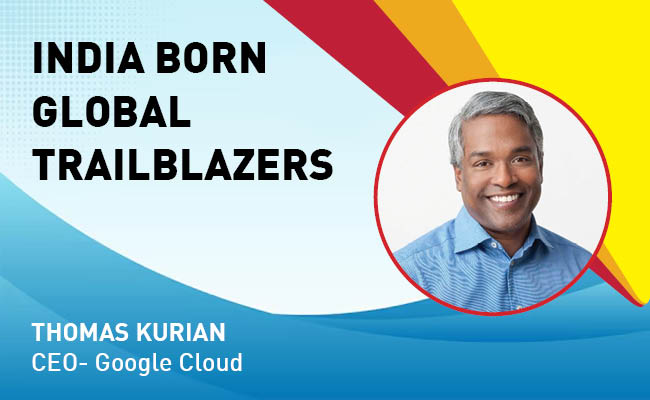
Indian Tech Talent Excelling The Tech World - Thomas Kurian, CEO- Google Cloud
Thomas Kurian, the CEO of Google Cloud, has been instrumental in expan...

Indian Tech Talent Excelling The Tech World - PADMASREE WARRIOR, Founder, President & CEO - Fable
Padmasree Warrior, the Founder, President, and CEO of Fable, is revolu...