WhatsApp introduces browser extension Code Verify
By MYBRANDBOOK
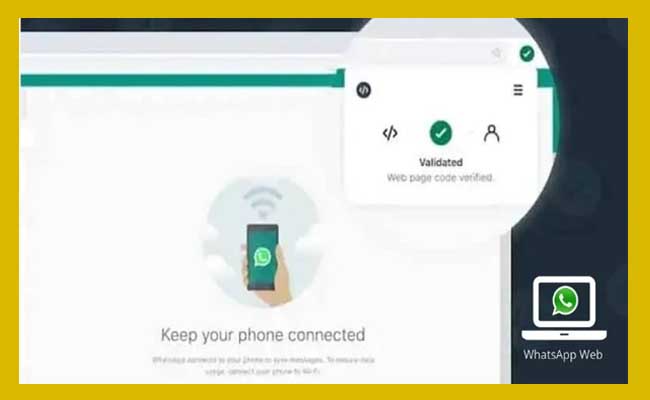
WhatsApp introduced a Web browser extension called Code Verify that lets users check whether the WhatsApp Web version they are using on their system is authenticated. It is available for download on Chrome, Firefox, and Edge.
The Code Verify extension has been developed in partnership with Cloudflare, a Web infrastructure and security company. The Code Verify extension checks for the resources on the entire webpage to verify the authenticity of the code when you open WhatsApp Web on your mobile or desktop browser.
The Web extension automatically verifies the authenticity of the WhatsApp Web code being served to the users and confirms that their messaging experience is secure and not tampered with. It is available as an open-source project to let other companies, groups, and individuals integrate the same experience for their apps.
WhatsApp introduced this browser extension to help protect users from unknowingly using any malicious versions of the messaging service. It acts as a real-time alert system to let users know whether they are using the authenticated WhatsApp Web on their browser.
The Code Verify extension runs automatically when you use WhatsApp Web on your browser. It shows a checkmark in a green circle when it is pinned to the toolbar of your browser to reflect that the code of your WhatsApp Web has been fully validated.
Users can see more information about the validation by clicking on the Code Verify extension icon in the toolbar when it is green, orange, or red. If there is an issue, click the Learn More button to know more about how to solve the authentication problem. Users can also download the source code for investigating the issue further or get it verified by an agency.
In case the extension is unable to validate the code that has been served to the user on the Web client of the messaging app, three distinct messages will appear, depending on the issue.
· Network Timed Out: If your page can't be validated because your network has timed out, your Code Verify extension will display an orange circle with a question mark.
· Possible Risk Detected: If one or more of your extensions is interfering with its ability to verify the page, your Code Verify extension will display an orange circle with a question mark.
· Validation Failure: If the extension detects that the code you're using to run WhatsApp Web is not the same as the code everyone else is using, the Code Verify icon will turn red and show an exclamation mark.


Nazara and ONDC set to transform in-game monetization with ‘
Nazara Technologies has teamed up with the Open Network for Digital Comme...

Jio Platforms and NICSI to offer cloud services to government
In a collaborative initiative, the National Informatics Centre Services In...

BSNL awards ₹5,000 Cr Project to RVNL-Led Consortium
A syndicate led by Rail Vikas Nigam Limited (abbreviated as RVNL), along wi...

Pinterest tracks users without consent, alleges complaint
A recent complaint alleges that Pinterest, the popular image-sharing platf...


ICONS OF INDIA : S KRISHNAN
S Krishnan as the secretary for the electronics and information techno...

Icons Of India : Dilip Asbe
At present, Dilip Asbe is heading National Payments Corporation of Ind...

Icons Of India : Dr. Arvind Gupta
Arvind Gupta is the Head and Co-Founder of the Digital India Foundatio...


EESL - Energy Efficiency Services Limited
EESL is uniquely positioned in India’s energy sector to address ener...

RailTel Corporation of India Limited
RailTel is a leading telecommunications infrastructure provider in Ind...

CSC - Common Service Centres
CSC initiative in India is a strategic cornerstone of the Digital Indi...

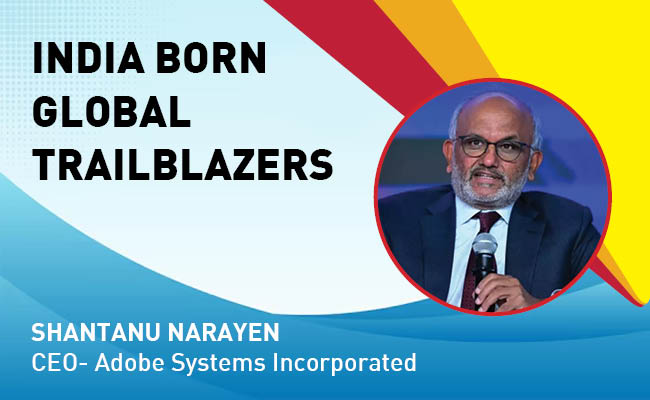
Indian Tech Talent Excelling The Tech World - Shantanu Narayen, CEO- Adobe Systems Incorporated
Shantanu Narayen, CEO of Adobe Systems Incorporated, is renowned for h...
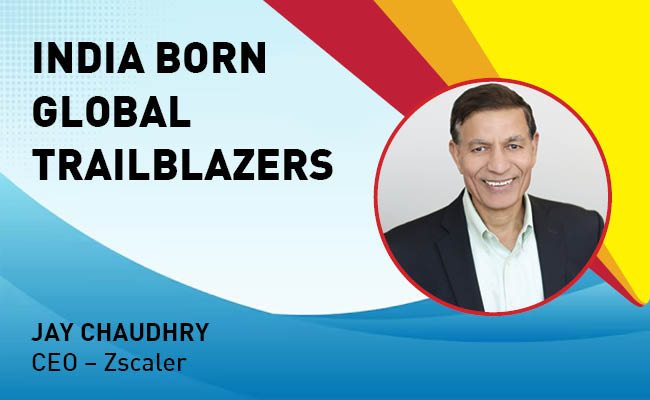
Indian Tech Talent Excelling The Tech World - JAY CHAUDHRY, CEO – Zscaler
Jay Chaudhry, an Indian-American technology entrepreneur, is the CEO a...
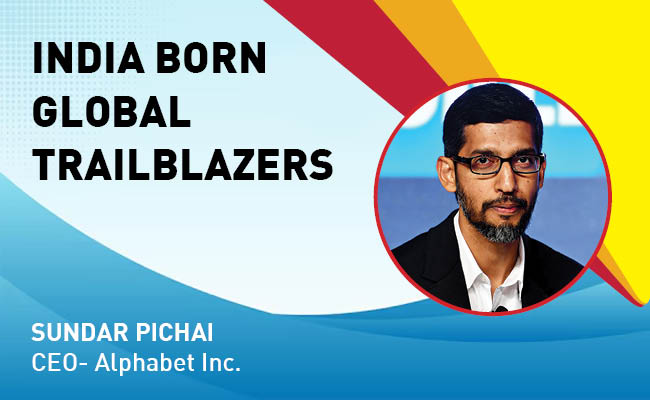
Indian Tech Talent Excelling The Tech World - Sundar Pichai, CEO- Alphabet Inc.
Sundar Pichai, the CEO of Google and its parent company Alphabet Inc.,...